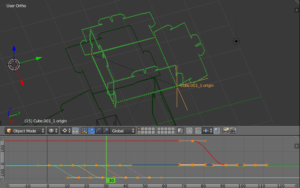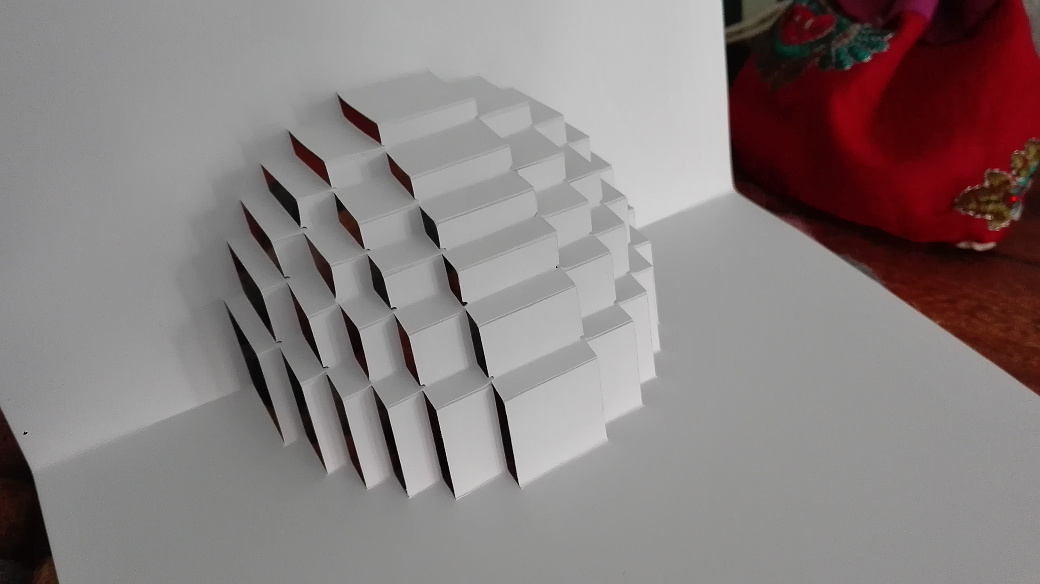To get an idea beforehand how the object would fold, animations may come in helpful. Using Blenders animation capabilities, we can determine the fold order easily on the virtual object before actually cutting it into paper. This also allows to create a construction plan for more complex objects.
Before losing too many words, here’s an animated gif of a simple structure:
How it works
Our plugin determines the angles of the folded faces and automatically generates animation curves for each paper fold crease. The face objects are linked together by a parenting hierarchy such that the crease and fold process can occur naturally by manually moving the animation event for each crease — by the parenting, this propagates to all linked faces as in the real world when you would do the folding on a specific crease. That way, a fold order can be determined, as well as the sequence of how separate objects are plugged together.
A more complex example of an animation (virtual model folding of the ETH Zurich federal institute of technology central building):